Multi-location? Lots of staff? You’re a large business and we’re your soulmate.
We’ve been building features that are especially important for large businesses like yours, to help give you more control over locations and more insight into daily staff activity. All in all, we’re helping you run a smoother operation and provide a better client experience. Sounds good right? Well, keep reading.

Let’s be honest, we all have a favourite. No, not child! Hairdresser!
You have clients who specifically come to your business to see a particular staff member which is awesome. This says a lot about their work ethic and your hiring skills. However, not everyone in your business may know that there are long term client relationships in play, so it can cause frustration when appointments are moved around and the client is no longer with their preferred staff member. To combat this frustration we have created a symbol ‘R’ (requested) which will show in the top right-hand side of the appointment to notify a staff member when a client has requested a particular staff member. This feature helps staff make informed decisions when they want to shuffle appointments around in the calendar.
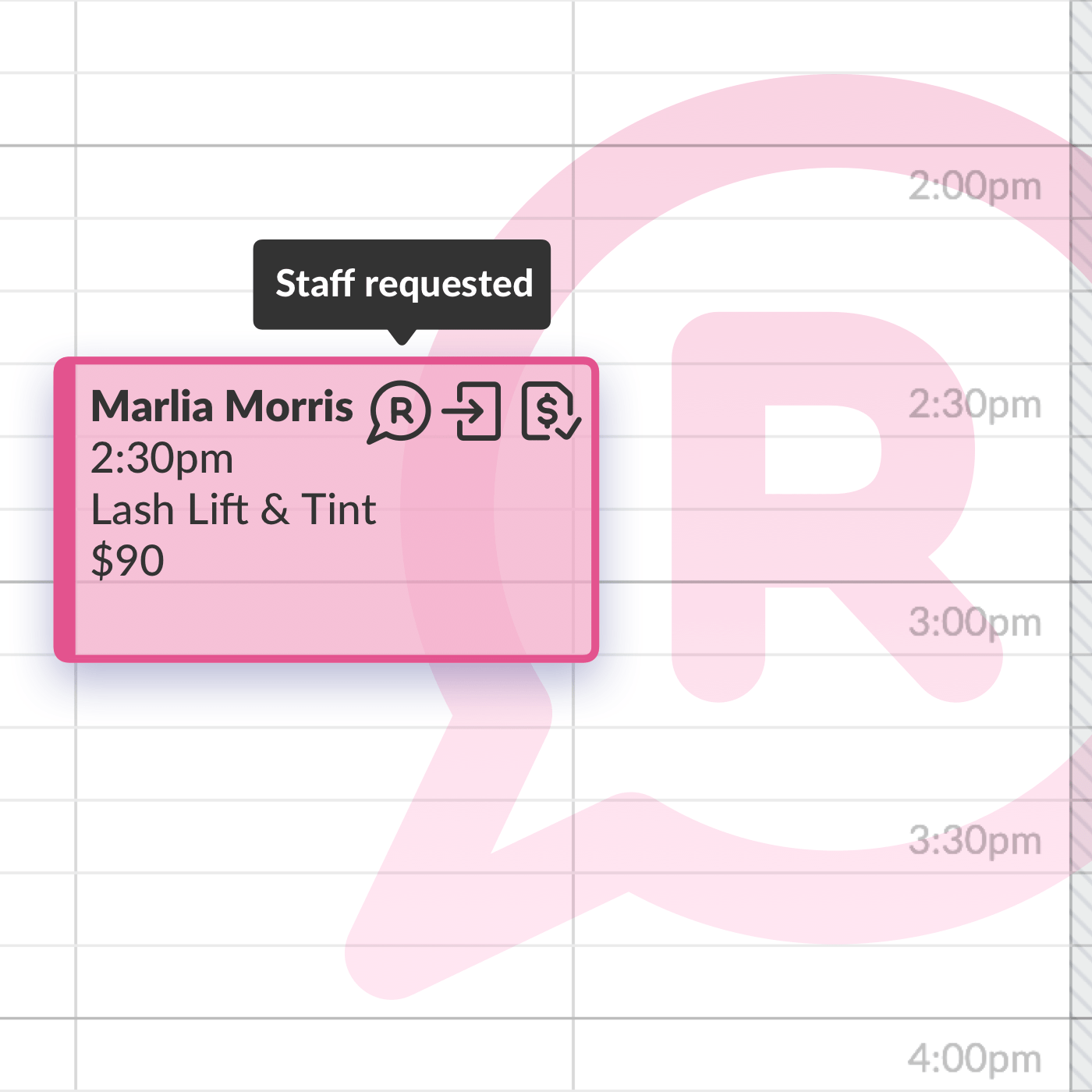
“What I love about timely is the ease of use. Managing an appointment book at the click of a button over multiple devices enables me to run my business smoothly at any time of the day.” — Tyson Mendes, Pearl Blonde
Location Lock Down
Our latest location access settings give you the power to grant a staff member permission to access all locations or just the one(s) they’re working at.
Every business is different. Some businesses with multiple locations might grant all of their staff permission to access the booking systems of other locations. Some businesses prefer to give staff varying levels of access depending on their role in the company. At Timely, we’re giving you the ability to choose which option works best for your business.
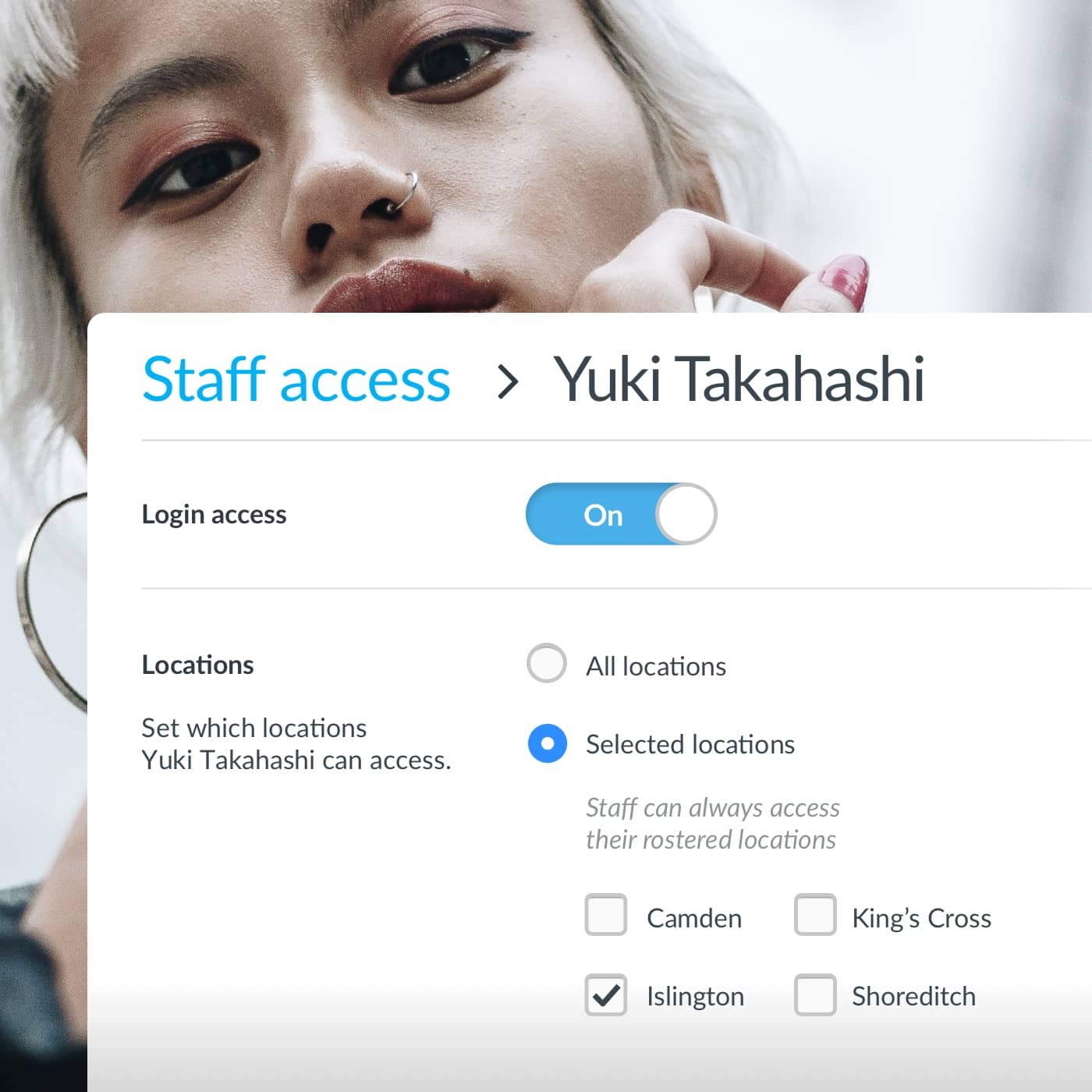
We’ve defaulted it to be set to ‘all locations’ so you’ll need to head to Account/Staff access to limit what locations a staff member can view. If they’re rostered on, then they’ll automatically have access to that location. Turning on this feature could be seen as a significant change to your staff, we highly recommend talking about why it’s important to your business in a staff meeting and/or in an internal email. You may want to address it with individual staff members, depending on how much their access will / has changed.
“Timely has it all. I love being able to make appointments on the go, anytime, anywhere. Our clients love the automated messages and the confirmations hugely reduce our no shows.” — Catriona, George & Ivy
A manager’s best friend: Introducing the Activity log
With larger teams, it’s likely you have a lot of people who have been trained in different ways over their careers, and as the saying goes, “old habits die hard”. Unfortunately, old habits can harm your business, so we’ve released a preview of our brand new Activity log. The activity log gives you visibility over your staff’s actions in Timely.
As it’s in preview, we’ve started out by showing you high-level details of specific activities, including the who, the when and the what. For example, if a client was accidentally deleted, you’ll be able to easily see who did it, when, and even restore the client’s record.
The activity log is in ‘BETA’, which means we’re releasing it slowly so that we can incorporate your feedback into it as we build and improve it, so we would love to hear what you think! If you’d like to provide your feedback, you can email us on [email protected].
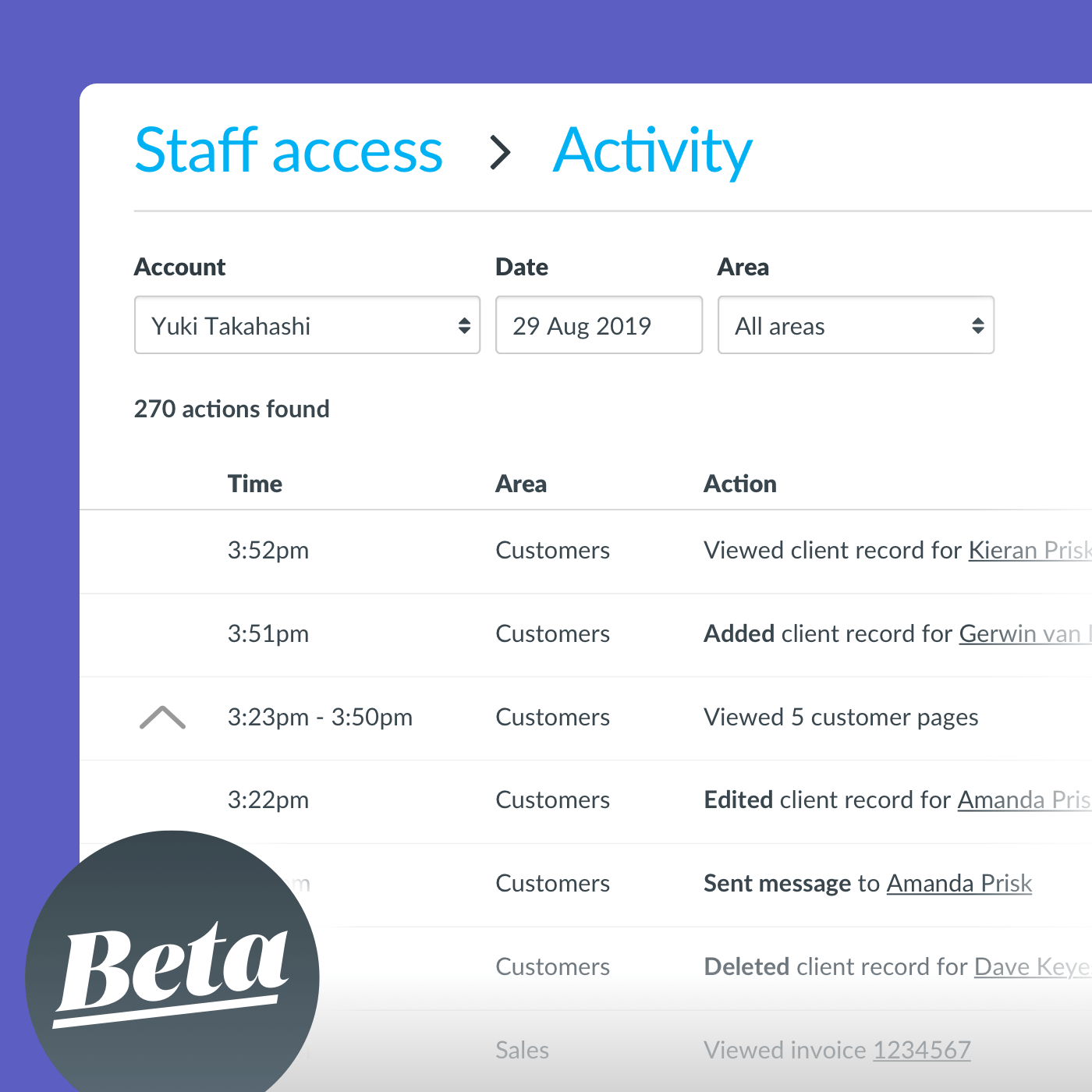
With this feature you can view staff activity in these areas of the web app:
- Customers
- Stock
- Invoices
- Products
- Appointments
- Reports
- Setup
For more information on the capability of the Activity Log, check out the help guide here.
“We don’t have a manager in the salon, everyone has set tasks that they do. Believe it or not, my first-year apprentice who still isn’t on the floor does all of the managing side of things because Timely just so easy to use and you don’t need much training.”— Stevie, Stevie Vincent Studios
We hope you enjoy these new features, we’re working on the next round of features which include adding rewards to Timely so that you can reward loyalty in your business. If you have any questions about these features, please contact our support team here.


