Upsell your services and handle walk-ins with Timely
If you regularly upsell your services, or handle walk-in clients, do we have news for you: as of today, you can sell services without booking an appointment first. Bring on the upsells!
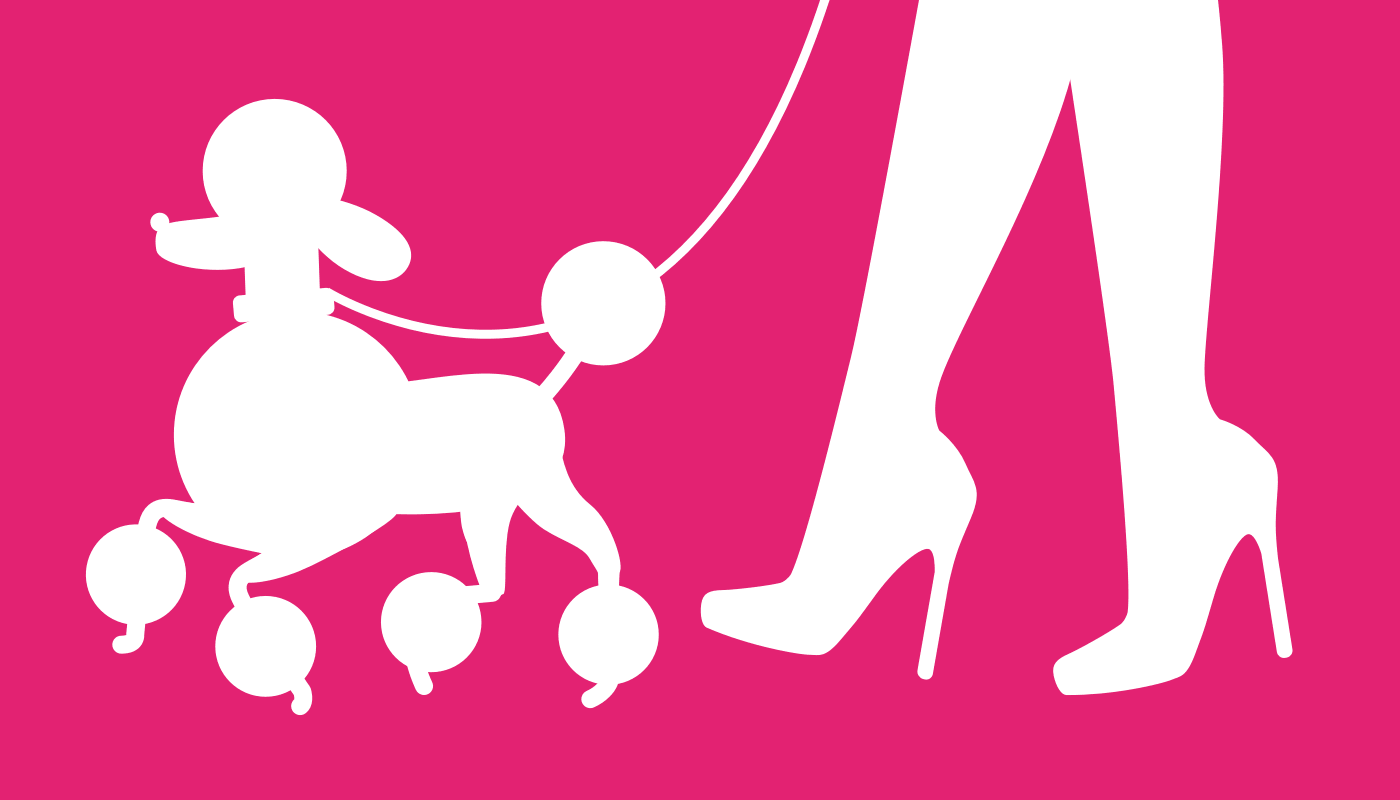
You can unleash your full potential to upsell and improve your bottom line with our new walk-in services feature. It’s perfect for those clients who love to treat themselves to a little something extra, or if you take walk-ins. We know you’re busy, so skipping the ‘add to calendar’ step will save you time, too!
Upsell your services
Convinced your client that they absolutely had to have that luxury deep conditioning as part of their cut and colour? You can now easily add it to their invoice without having to update their appointment.
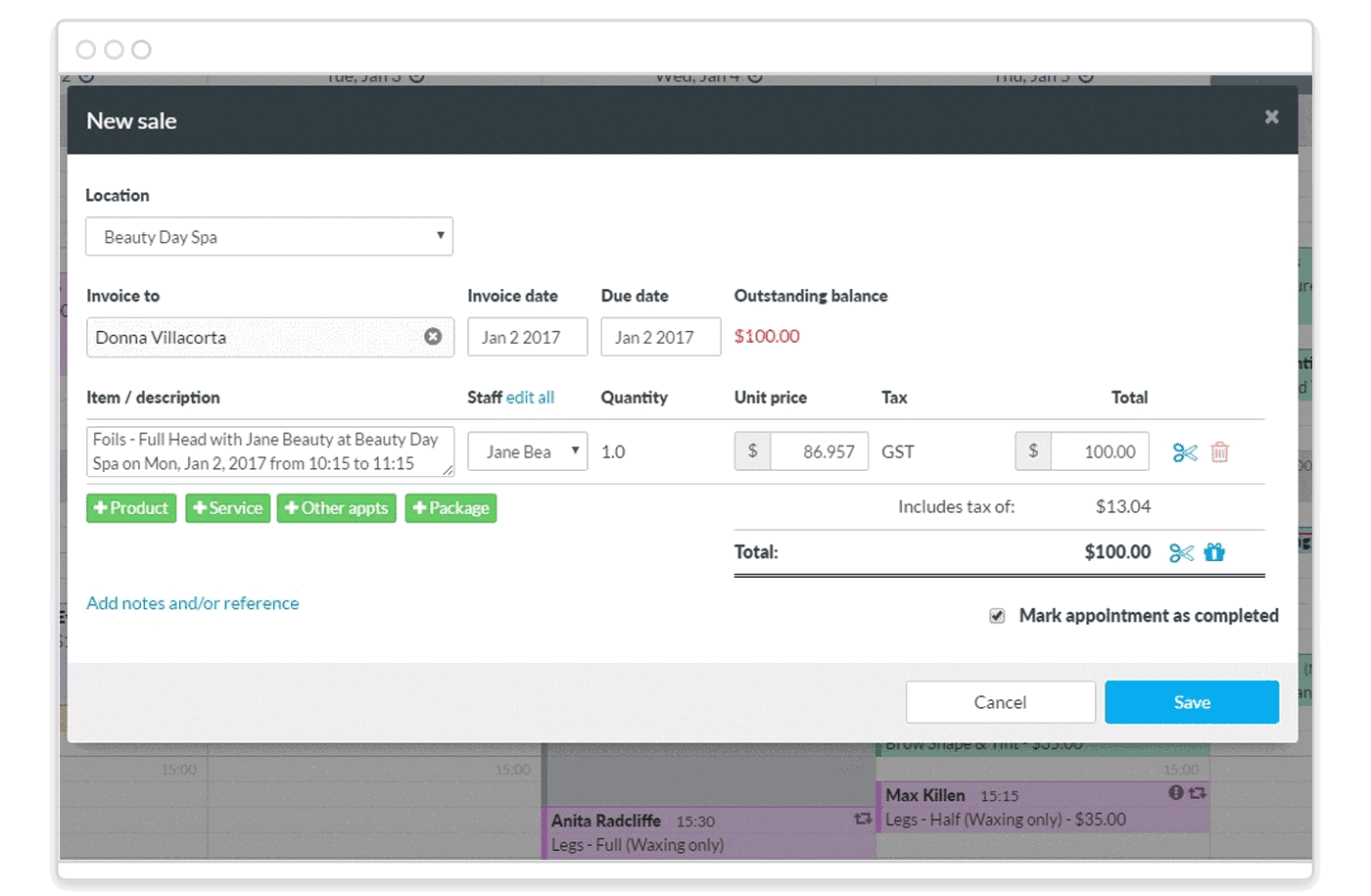
When you raise the sale for their appointment, just click ‘+ Service’ and select the service that you added during the client’s visit. Voila! The service has been added with minimal fuss, and their invoice now reflects what they actually had done.
Check out the help guide for more information.
Handle walk-ins
If you have clients coming in from the street without appointments, it’s now even easier to process their payment. Just click on the Sale button the main navigation and click Service.
No need to add their appointment the calendar first! Just a few clicks and you’re ready for payment.
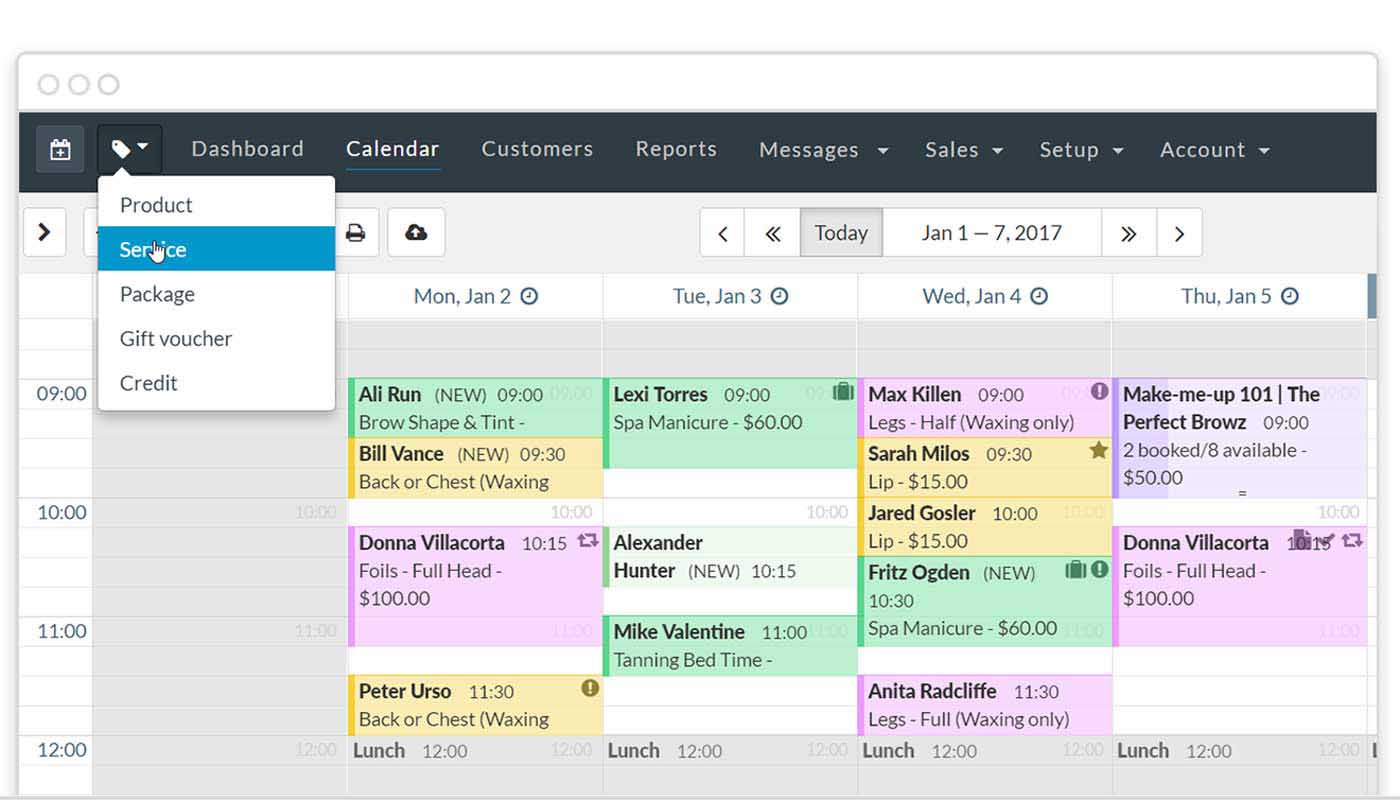
You’ll be able to raise a sale as normal and take payment in a jiffy.
Still stuck? Our help guide covers this in more detail.
Reward your staff for upselling
Now that we’ve made upselling quick and easy in Timely, you’ll want to see how its affecting your bottom line. Check out the new sections in the Sales report and Service sales report to see how your staff are doing with the upselling. If they’re in need of a little motivation, why not run a competition with your staff? The reports make it a breeze for you to check out which services are being upsold the most, and who’s knocking it out of the park with the upselling.
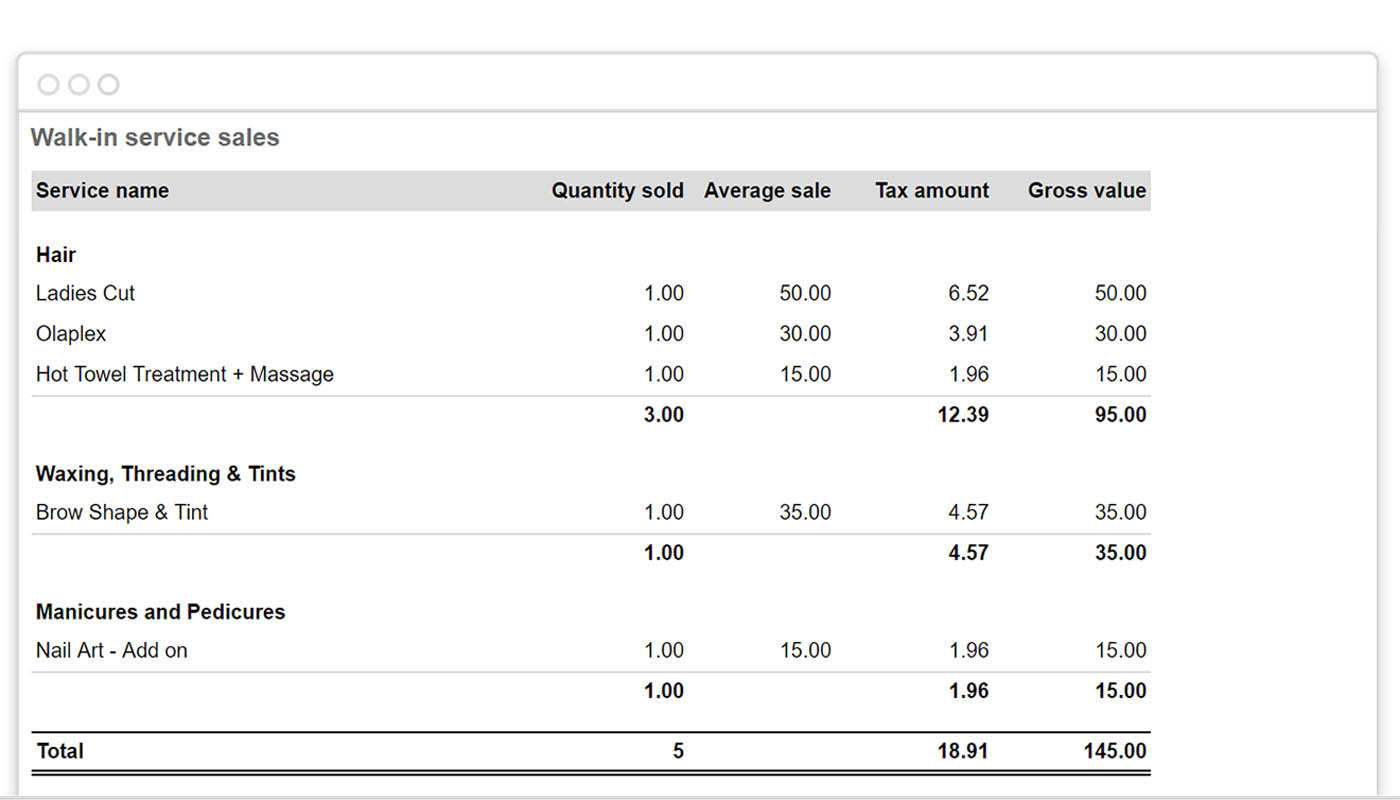
Sales are now split into Booked service sales and Walk-in service sales. Booked services have a corresponding appointment in the calendar, whereas walk-in services have been upsold, or were a walk-in.



Awesomeeeeeee!!! Been waiting for this feature thank you!!!
Yay! Thanks Amanda :)
So if an upsell has taken place and it's added to the invoice, I'm assuming it's not added to the calendar?
In this case, is there an icon or a visual way of identifying from the calendar, the appointments which have an element of upselling?
And another thought, if the customer drops a treatment, our staff delete from the invoice , leaving it on the calendar and therefore showing on the dashboard totals.
Is there a way for this to be removed from calendar if removed from invoice?
Good questions! If you add a service to an invoice, this won't be indicated on the calendar. This is the same if you delete a service from the invoice - we don't update the appointment. In the second scenario, you'd need to edit the appointment and remove the service before raising the sale.
I'll pass on your feedback about a visual identifier when an appointment has an upsold service on it :)