Resource calendar view is here!
Last year we added our brand new resources feature, and there was much rejoicing. From today you’ll be able to view those resources on their very own calendar!
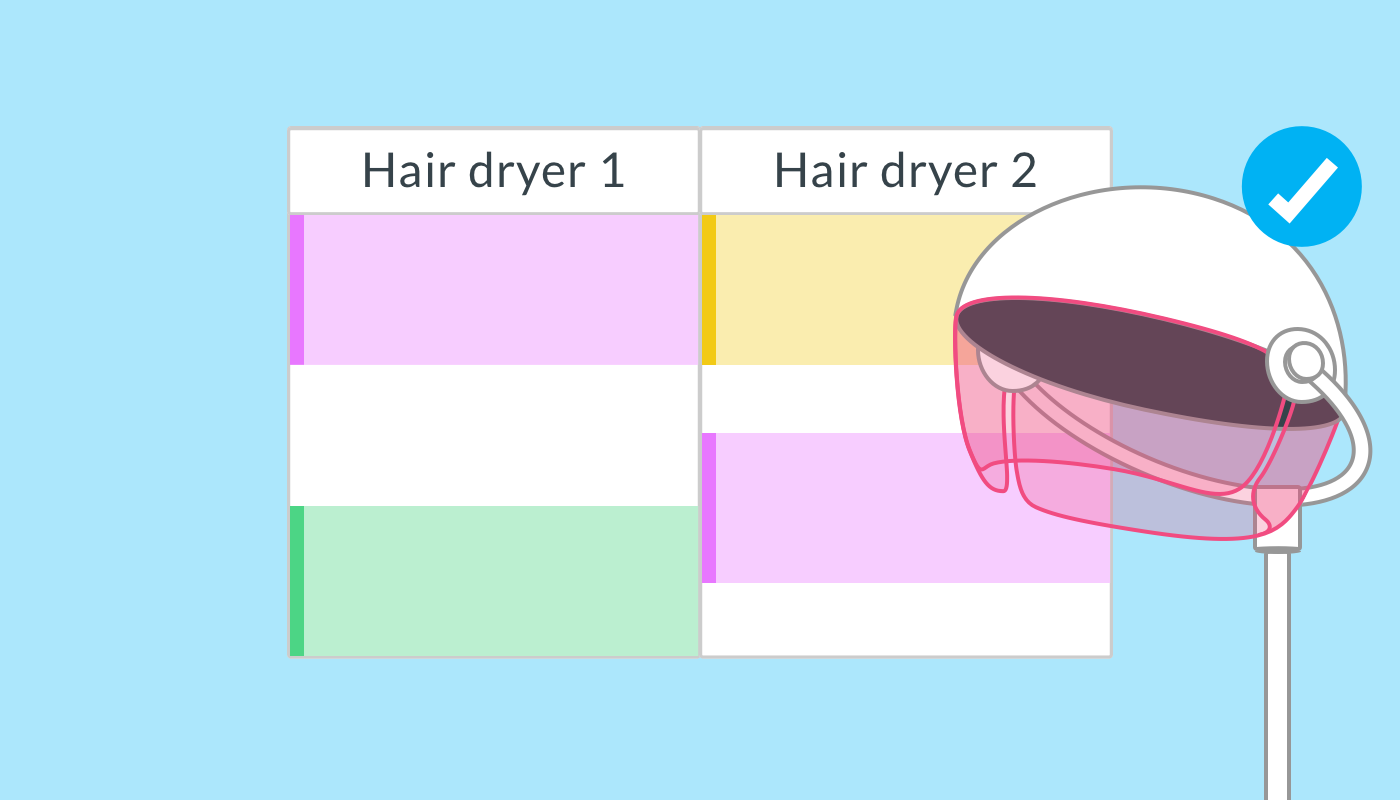
Today we’ve added a brand new view to the Timely calendar. We’ve made it easier to get an overview of bookings with your rooms and equipment in Timely using this new resource calendar view. Let’s take a closer look!
View your room and equipment bookings with ease
Check up on your bookings for all the resource items at a given location, or filter to view just one resource item.
If you’re using multiple items in the same resource (like multiple IPL machines set up as IPL machine 1, IPL machine 2, etc) you can view all the items at once, too.
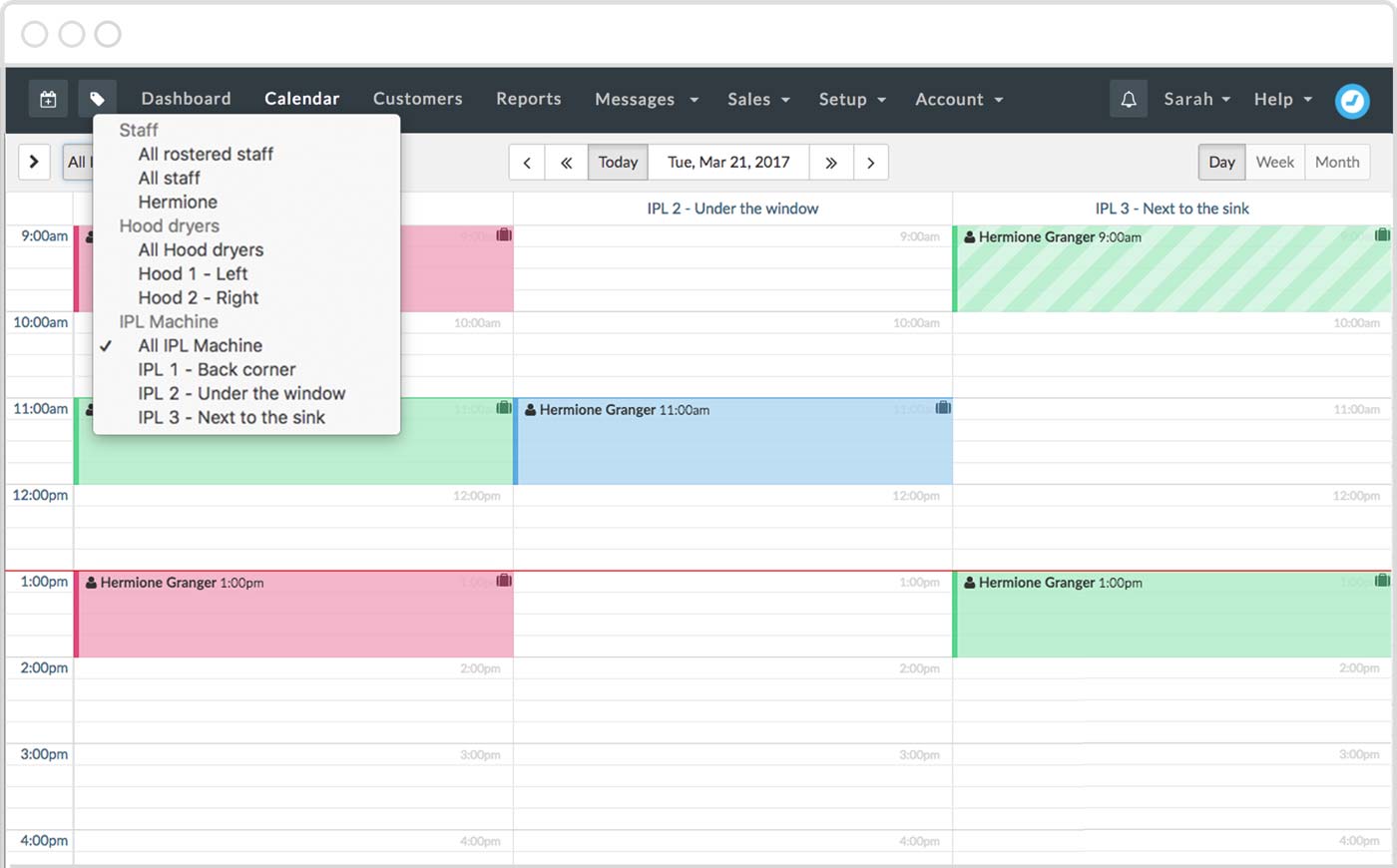
You can use the Daily, Weekly, or Monthly view when you’re looking at your individual resource items. Use the Daily view to look at all resources/all items in a resource.
If you haven’t set up resources in Timely yet, check out the help guide here.
Add new appointments or reschedule
Add appointments to a specific resource calendar using the normal appointment popup, or reschedule them by dragging and dropping. In the example below, the appointment is being made in the IPL resource calendar, so it’s really clear which machine is going to be in use. So much easier!
Client names won’t show on the resource view of the calendar. Instead we’ll show the staff member who has that room or piece of equipment booked out for their client.
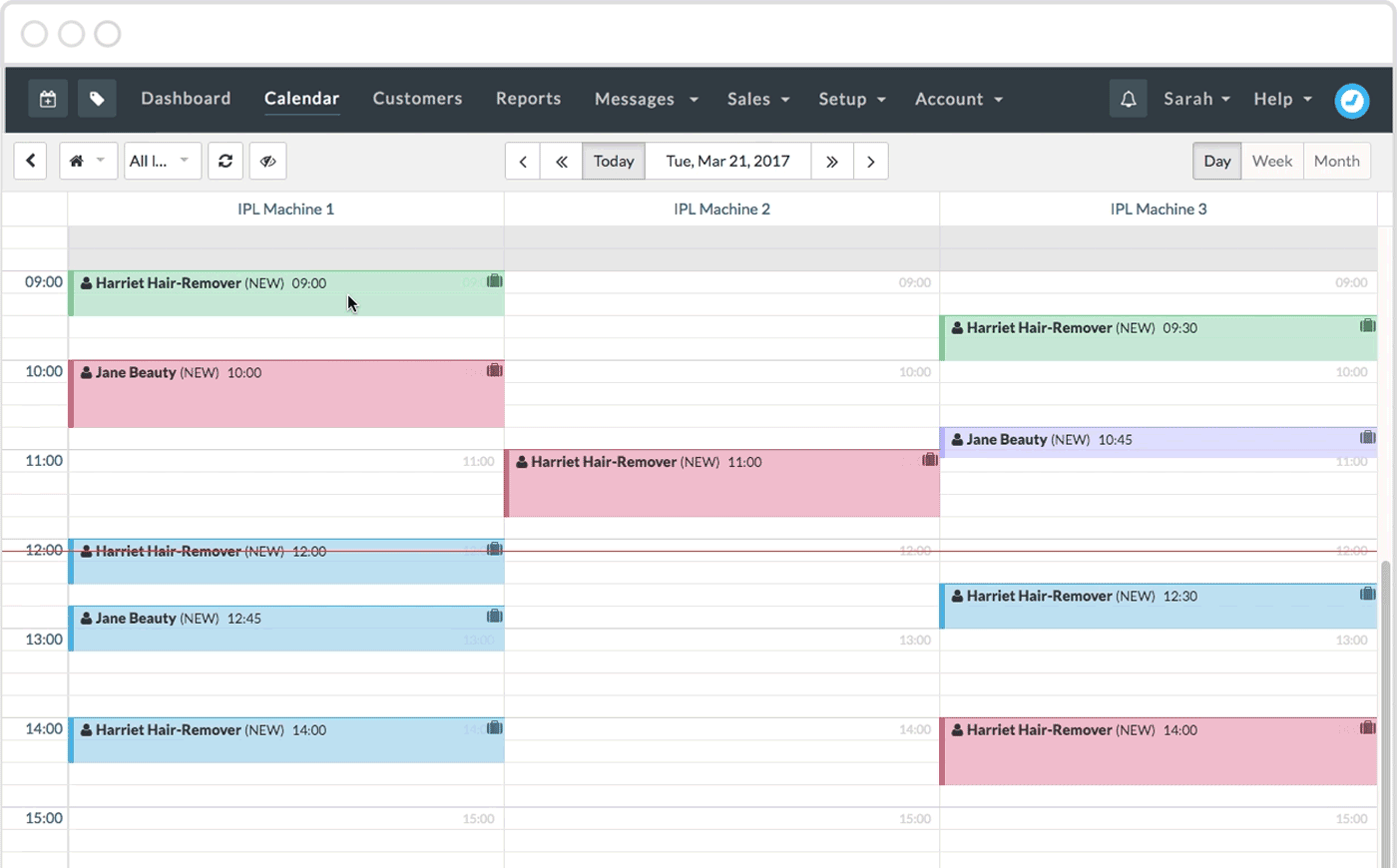
New blur button on all calendar views
We’ve also added a little Easter egg to the calendar today – did you spot it? Previously it was only possible to blur the calendar using the ‘B’ calendar shortcut. But now, we’ve added a nifty blur button that will blur the names and prices on your appointments in the blink of an eye.
Just click the button again to un-blur it.
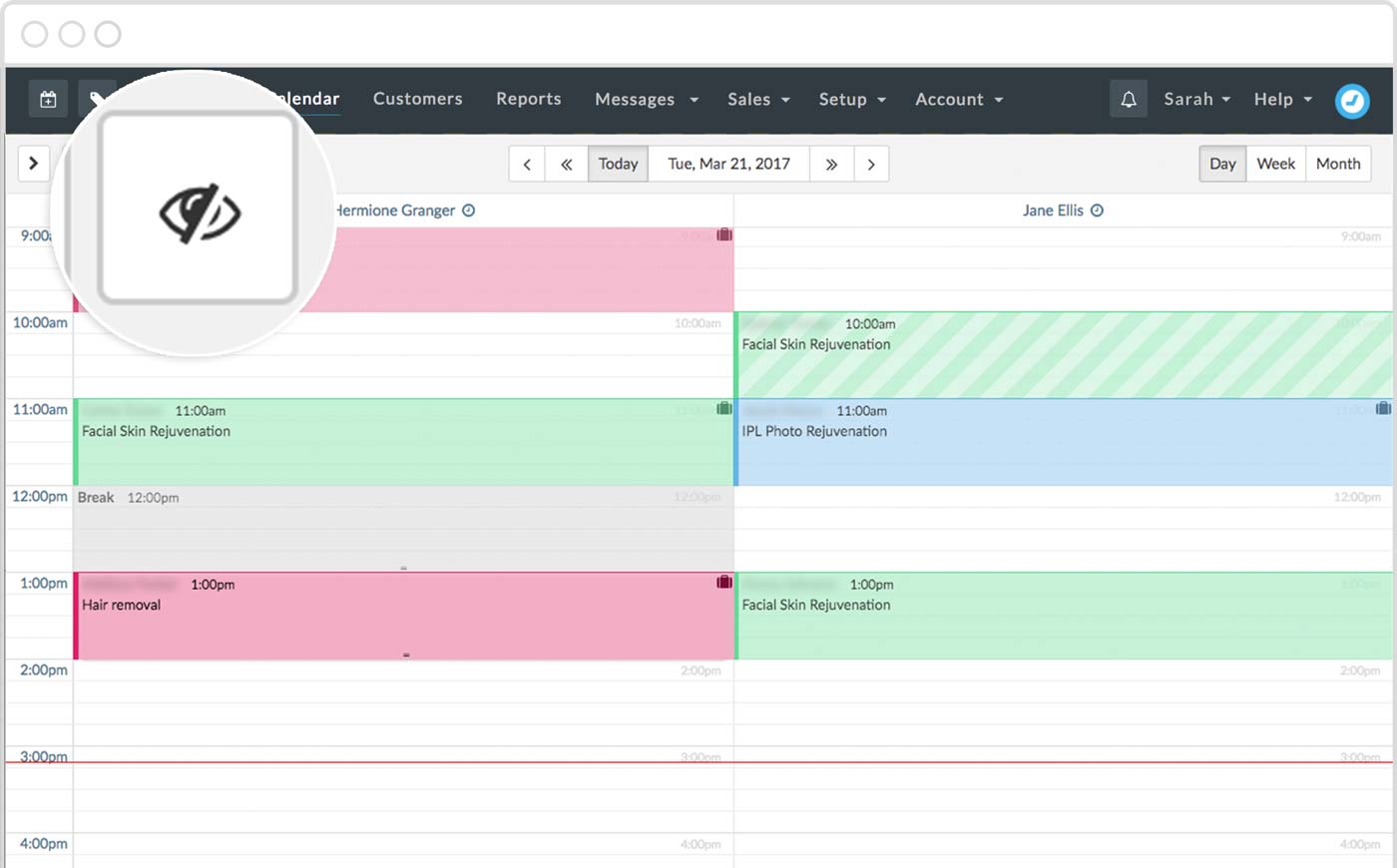
There you have it! Let us know what you think in the comments, or drop us a line on [email protected].


