Timely receipt printing
When your business sells services, time is money. We are committed to providing time-saving features for you in Timely wherever possible. With that in mind, we've now added support for thermal receipt printers and cash drawers to Timely!

Checking out your customers after a booking is now easier than ever. Receipts can be printed directly from Timely to your thermal printer and automatically pop open your cashdrawer too.
How cool is that?!
How does the receipt look?
The existing Timely invoices have been totally reworked to fit the dimensions of receipt printers. There is no loss of information and if you take a look below, it totally looks like a receipt:
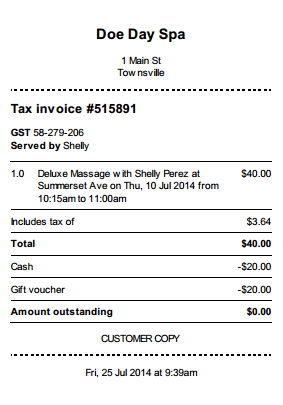
Setting up thermal printing on Timely
To print out these elegant receipts you need to set up Timely, your web browser and the printer too. Here’s how:
-
-
- Head to Settings > General settings > Invoice, tax and payment settings
- Select the new Printing tab
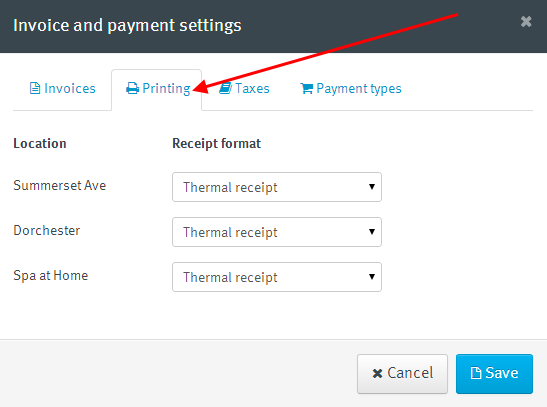
- Select Thermal receipt from the drop down list (for each location that supports receipt printing)
- Click Save
- Finally, edit the print settings on your web browser to remove headers and footers
-
That’s Timely and your web browser all set up!
Next, you’ll need to connect your printer and cashdrawer to your device. Follow the instructions that come with your printer and/or cashdrawer and also check out our new help articles for setting up hardware too.
If you don’t have a printer then we recommend the Star TSP143 printer (either LAN or USB model).
What’s up next?
We love adding new ways of using Timely and we’re determined to make Timely a comprehensive solution for your business. For example, we added invoice discounting and we’ve got stock control coming very soon. In fact, the techbots are testing this feature as I write!
Make sure to take a look at our roadmap to see what else is coming and keep sending in your feedback :)



Does this have any effect on vend/timely integration?
I am using an iPad and when i pull up a sale in timely and start the checkout into vend, I cannot use my receipt printer or CC swiper. Is this possibly a way to make these devices available??
I'm afraid that hardware control like this through a web browser just isn't possible right now. The Vend app will work but not the combination of Timely and Vend through the web browser. Sorry :(
This is fantastic news. Now just add an end of day cashing up procedure and end of day email and receipt generation and I can cut vend from the equation. I can't wait to be honest. Any chance you can have all that done by yesterday? Vend is nice but it is a slow, unnecessary addition.
I would envisage the following....
End Of Day Configuration Screen
==========================
- Manage Enable/Disable Payment Types (Cash, Cheque, PDQ Machine, Paypal etc)
- End Of Day Notification Email
- End Of Day Notification SMS
Timely End Of Day Screen
=====================
Show Yesterday's Cash Float Figure: $xx.xx
Show Total Takings: $xx.xx
Show Total Expected including Float: $xx.xx
Enter Payment Type 1 Total (i.e. Cash): ____________
Enter Payment Type 2 Total (i.e. PDQ): ____________
etc
=> Click NEXT
Enter New Cash Float Figure: $xx.xx
(this figure will be taken into account in tomorrows float and simply allows us owners to keep an eye out for any cash pilfering by staff members)
=> Click FINISH
A simple, optional End Of Day as above will cover 95% of us Salon owners and relieve us of the need for something like Vend as well as make our lives a little more stress free! :)
Glad you like it. Thanks so much for the excellent suggestions too. These have been passed onto the techbots! Don't forget our feedback forum either.
Completely agree with Bob! I would like to just use Timely, the support you guys give, communication & update of features is just fantastic!
I'd also suggest for also owners that there is a ticket in the forums for price levels for staff, I'm sure this would be better for us all? http://feedback.gettimely.com/forums/161498-feedback-for-timely/suggestions/4284576-different-price-levels-for-different-staff
Anyone have any thoughts? How do other people get round this conundrum. We currently have people as products which adds on a surcharge to work the difference.
Sam
Hi
sounds great! How does the printer plug into an ipad though? just dont want to go out and buy one if its not going to work with my ipad!
totally agree with bob!!! I couldnt get vend to work so i REALLY REALLY want some sort of "end of day" feature !!!