Timely Dashboard improvements
We’ve made some sweet new changes to the Dashboard in Timely!
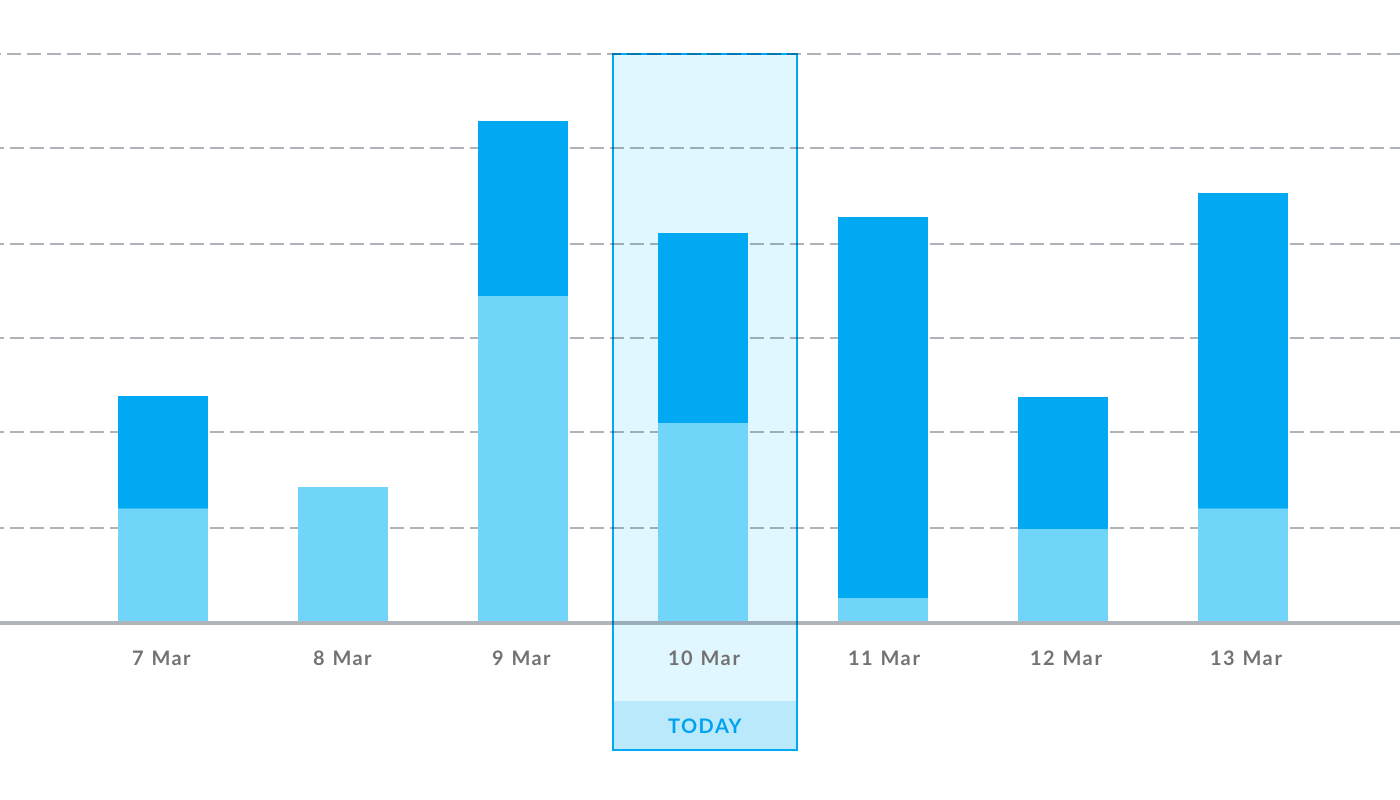
We released the new and improved Timely Dashboard in October last year, which upped the ante on business reporting in Timely. We got a lot of great feedback on what you thought about the Dashboard, and we’ve made some improvements based on that.
So let’s get into it!
The Activity dashboard
Your activity now has a dashboard all of it’s own! Many of you told us you preferred a full-screen view of your activity, so we’ve created a new Activity tab on the Dashboard to view what’s Coming up, your Pending appointments, and your Recent activity.
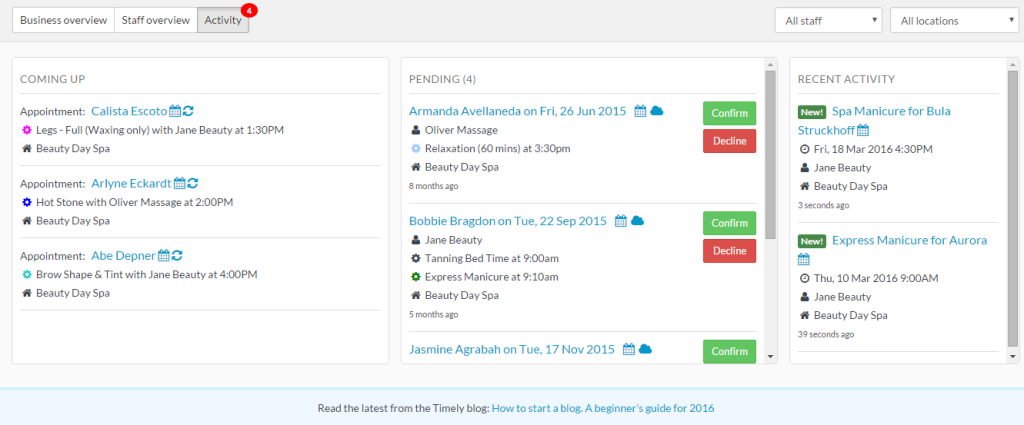
Tip: You can restrict Staff/Administrator access to just be able to see the Activity dashboard, keeping your business performance and financials private.
Staff access
Along with the new Activity section, we’ve given more finely grained control over access to the different parts of the Timely Dashboard. When you head to Account > Staff access, you’ll see some new options to control access to the different dashboard pages, including:
- Business Dashboard: Access to the business wide dashboard and financial metrics
- Personal Dashboard: Access to the staff member’s own metrics
- All Staff Dashboard: Access to all staff member’s staff dashboards
- Activity Dashboard: Access to Activity dashboard (required if you want staff to accept pending bookings!)
A nifty sales equation
Memories of algebra are flooding back! If you’ve ever wanted to know how your Total sales figure is calculated, we’ve made it super easy by adding a visual equation to the Dashboard:
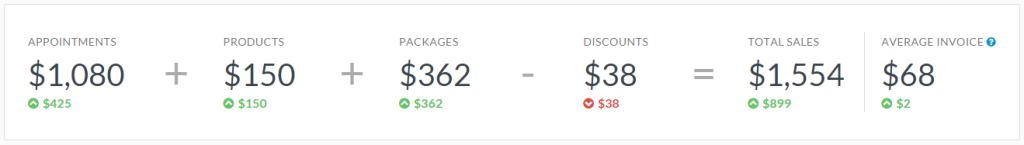
This gives you a great overview of your different revenue streams, as well as the average value of your invoices.
Note: The ‘Total Sales‘ figure does not include gift voucher sales or package redemptions. Find out more about gift voucher liabilities here.
Updated productivity graphs
Breaks and busy times are now distinguishable in the Productivity graph, so you can get a more accurate sense of how productive your staff are.
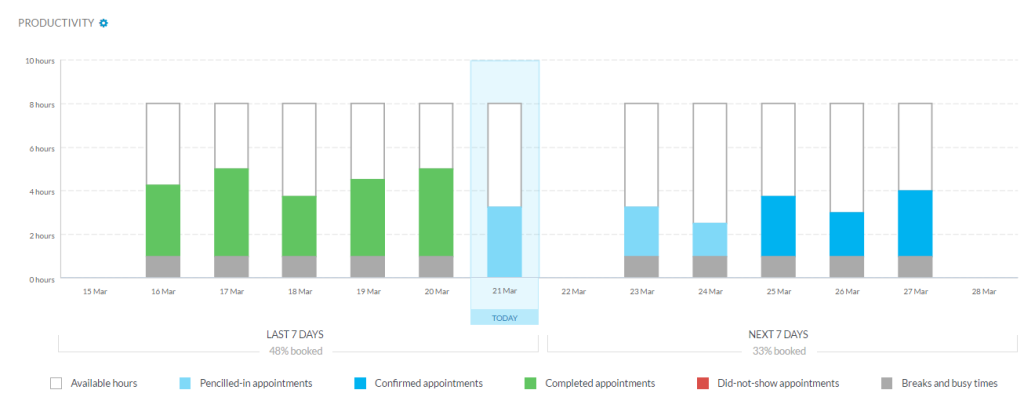
New appointment insights
There’s two more handy appointment insights in the customer section, showing your total Appointments booked for the period, as well as Average appointment value.
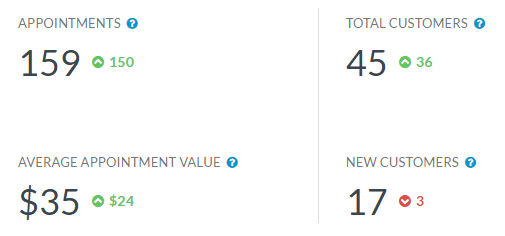
Let us know what you think!
We hope you love the Dashboard improvements as much as we do! Let us know what you think, and how you use the Dashboard in the comments below!


