Sync appointments with other calendars
A lot of people have been asking how they can sync their Timely appointment calendar with other calendar applications like Microsoft Outlook, Google Calendar and Apple iCal.
A lot of people have been asking how they can sync their Timely appointment calendar with other calendars like Microsoft Outlook, Google Calendar and Apple iCal.
This functionality is now live on Timely and comes standard on all plans. Here’s a quick peek at how it looks in Microsoft Outlook – and below you will find a link to our help pages with how to set ip up in your Timely account.
The blue items are from your main personal calendar. The green items are your Timely appointments – automatically synced and kept up-to-date.
We’ve written a help page which has all the details and instructions for setting this up with the main calendar applications.
How to setup calendar sync
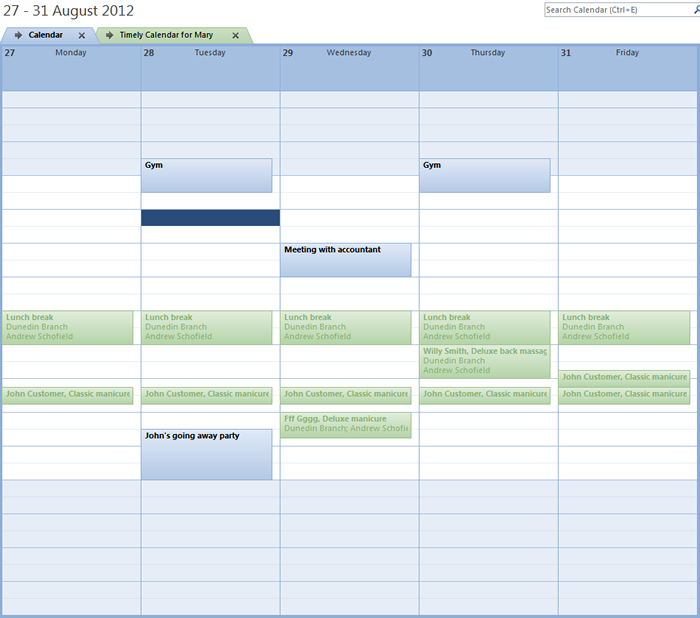



Perfect instructions! I now have calenders everywhere!!! Thanks guys!