Mobile app and more
Big day for us here at Timely with two major features just released! And we’ve also thrown in a bunch of little enhancements that you’ve been asking for. Enjoy!
Mobile app
Timely will now run beautifully on any smartphone (iPhone, Android, etc). Simply plug this URL into the browser on your phone:
http://m.gettimely.com |
What can you do using the mobile version?
- View your dashboard including appointments today and recent activity
- View your calendar (day view, by location and staff member)
- Add, edit and remove appointments including pending and recurring appointments
- Add, edit and remove busy time including recurring busy time
Please check it out and as usual we love hearing your feedback.
“Roving” locations
Does your business require you to get out of the office to visit your clients? Perhaps you don’t even have a fixed location? Well good news – Timely now supports roving/mobile locations. Here’s how it works:
- You can setup one or more mobile locations
- When you place an appointment for a mobile location you’ll need to enter the appointment address (i.e. where you need to go to carry out your service)
- The address will appear on your calendar – simply click the appointment to view the details
- Confirmation and reminder email sent to the client will have the appointment address
Other changes
- We’ve added more Book Now button options. View them from Promote > Booking buttons
- You can now specify different email & SMS reminder settings on individual customers
- Products are now grouped by category when you add an appointment
- You can specify some custom text to go on your confirmation emails. You can also place your own text on each step of the online booking process.
- We’ve added more fields to the customer report
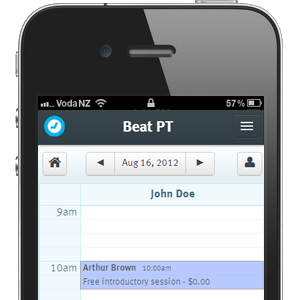 Big day for us here at Timely with two major features just released! And we’ve also thrown in a bunch of little enhancements that you’ve been asking for. Enjoy!
Big day for us here at Timely with two major features just released! And we’ve also thrown in a bunch of little enhancements that you’ve been asking for. Enjoy!


Hi
Id like to know more about email confirmations. You said : "You can specify some custom text to go on your confirmation emails. You can also place your own text on each step of the online booking process." As yet I can only see one set of text that I can customise, and I dont know if there are any more options? Confirmation, reminder etc (emails only)
I really like to send clients a confirmation email and a reminder email with totally separate text, is that possible?
I have a complicated setup, one of the three locations has two separate shifts that they do in alternating weeks. Is this possible to do?
Thanks
Lisa
Hi Lisa, you can't fully customise the emails yet, but this is something we are planning to add to the system in the near future.
You can however add a small amount of text to ALL emails by going to Settings > Content > Emails.
There isn't an easy way to do alternating weeks at the moment as Timely works around a weekly schedule. Best option would be using the roster (Settings > Roster) to set a weekly schedule and then "override" individual dates by clicking on them.
Hi there,
Just curious if/when there will be an Android release?
Great question, Jason, thanks for stopping by!
I'm afraid we don't have any firm plans around a native Android application, but we have recently made some changes so that the Timely website can be pinned to the Android Home Screen. Which makes it more like a native app experience.
Make sure to add your vote to the existing request for an Android app, so we can keep you in the loop with any updates: http://feedback.gettimely.com/forums/161498-welcome-to-the-timely-feature-request-forum/suggestions/6002670-android-app