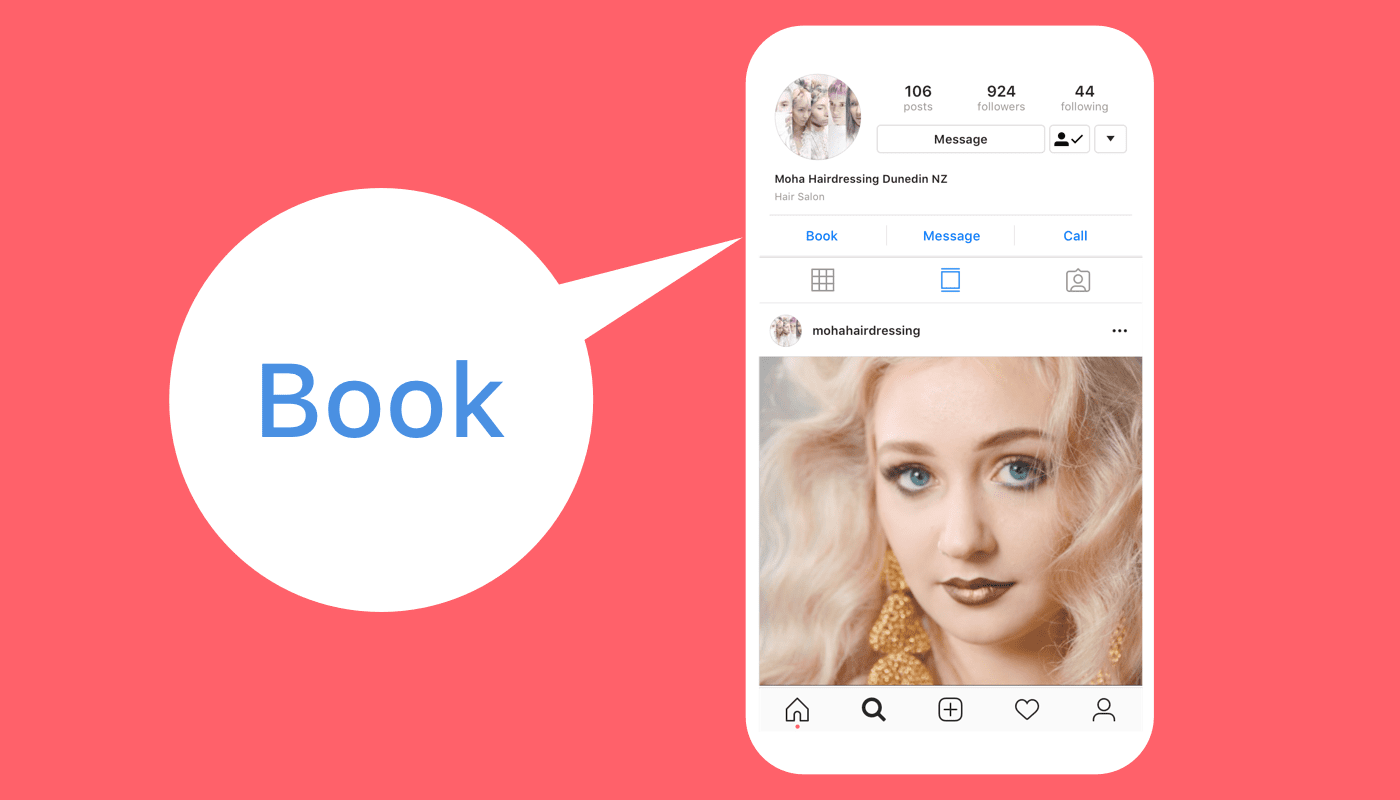Our Gift Vouchers Have Had a Makeover…Just in Time for the Christmas Rush
From the mother in-law who has everything, to the favourite niece... everyone loves a gift voucher. They’re a great way to capture new business and to entice regulars back. We’ve made some changes to make them even easier for you to sell this Christmas.

We’ve added a new type of gift voucher: ‘Custom amount voucher’
As the name suggests, these vouchers allow for ad-hoc voucher amounts, meaning you and your clients can now choose the value of the voucher. It’s great for just a stocking filler, or even more luxurious treatments.
‘Custom amount’ vouchers are a little different to the current ‘Fixed amount vouchers’ in Timely and work best in a ‘buying at the front-counter’ scenario, where the client can specify the value in person. They’re super speedy to produce, by just entering the amount and pushing ‘print’.
Improvements to the look & feel
We’ve also given both voucher types a makeover and now they’re ten years younger. They look less like a computer print-out, and more like a gift you’d like to receive!
How do I get started?
Existing customers can switch on ad-hoc vouchers by heading to Setup > Gift vouchers and clicking ‘Allow sale’ for the ‘custom amount’ vouchers checkbox.
What happens to my existing gift vouchers?
They’re all still there and able to be used! These are now called ‘Fixed amount vouchers’, and can be set up on the Setup > Gift vouchers page under the ‘Fixed amount vouchers’ section. You can edit the templates and ‘Sell’ (note the wording change from ‘Issue’) to customers from here.
What’s the difference between ‘custom’ and ‘fixed amount’ vouchers?
A couple of things! Fixed amount vouchers refer to the existing template voucher functionality we’ve always had in Timely. These vouchers can be given a name, a fixed value, a SKU and a description. Fixed amount vouchers can also be sold online. These vouchers can also have their price hidden on the printable PDF.
‘Custom amount’ vouchers are a little different, and work best in a point-of-sale scenario. These vouchers have their value specified at the time of sale, and have their own PDF template where it is not possible to hide the price. They have all the usual settings, but are NOT able to be sold online at this stage.
Can I sell ‘Custom amount’ vouchers online?
Yes! Simply head to Setup > Gift vouchers and check the ‘Custom amount vouchers can be purchased online‘ box. You will need to have a payment gateway connected to Timely to sell vouchers online, so check out the help guide if you’re stuck.
Promote gift vouchers in your business
Take the stress out of shopping for your clients by promoting your gift vouchers at the front-counter. Tell your visiting clients that you offer gift vouchers, and sell the fixed amount vouchers online. Your clients’ family and friends will thank you for it, as they’re a perfect present that not only provides a welcoming treat for the recipient but also promotes your business to new clients.
A couple of other improvements to make the most of the busy season:
Take bookings from Instagram
In case you missed it, you can now add your Timely ‘Book’ button to your Instagram account, for free. Make it easier for clients to get inspiration from your posts, and book their pre-Christmas appointment!
Make the silly season more manageable for your clients.
Afterpay
Timely is the first salon management software to offer Afterpay, allowing your clients to pay for their products and services in four equal instalments every two weeks, while you get paid straight away. You should also know that the Afterpay application process may take a few weeks, so get started now! Give your clients more options to manage their payments this silly season.