Delight your customers with follow-up messages
For most businesses, the service you provide to your customers doesn’t stop when they step out the door.

When you delight your customers with your service, they’ll spread the word about your business, generating the potential for new clients.
Upgrade your Salon Software today with Timely
Timely follow-up messages make it simple to reach out to your clients after their appointments. The opportunities are endless! Let’s dive into some ways you can use this new feature.
Follow-up with aftercare instructions
If you’re offering services like IPL, dental work or body art, you might need to follow up an appointment with some important information. This could be aftercare instructions, post-treatment advice or some tips on how to maintain their new tattoo.
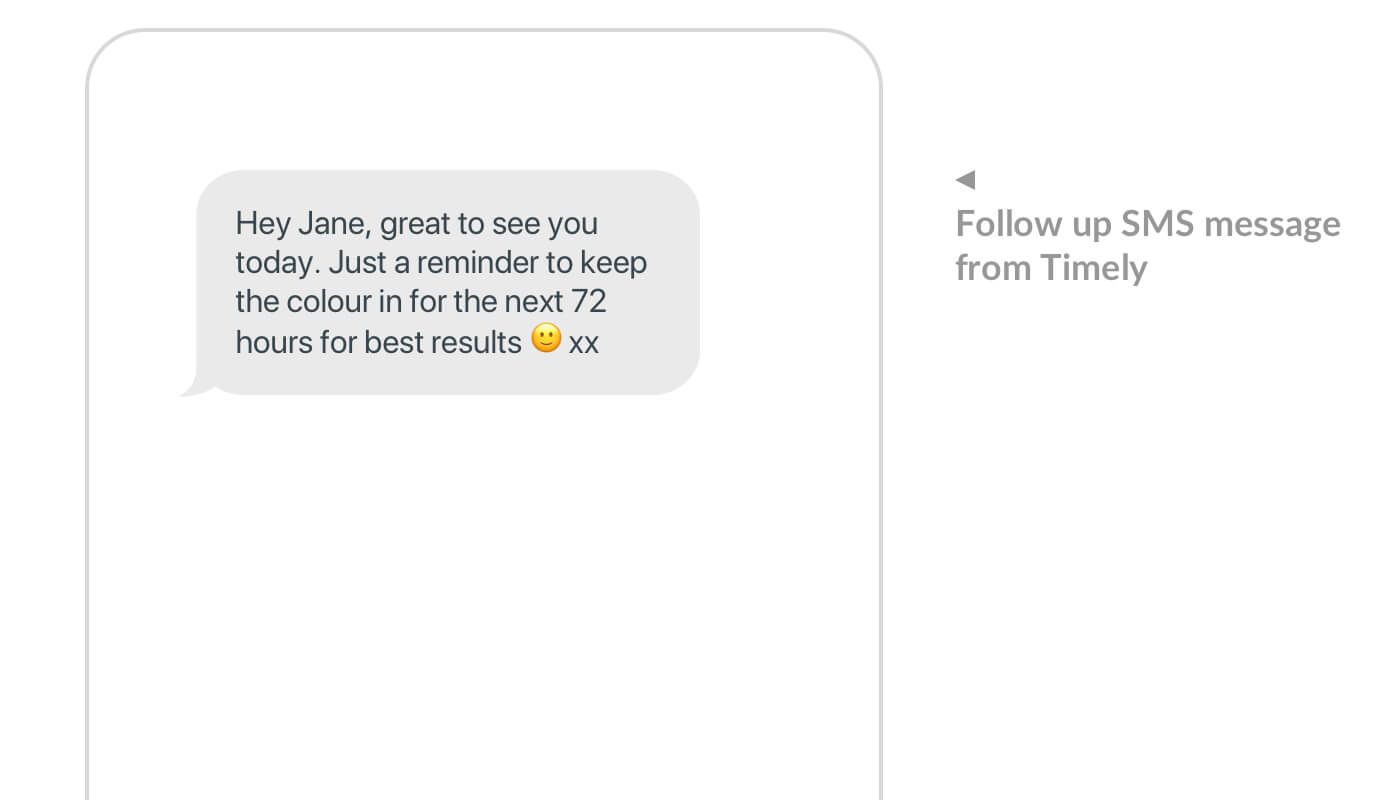
It’s easy to set up an automatic message in Timely to follow up with your clients. You can customise your rule to be sent a specific amount of time after an appointment. You can also create a message for specific services, appointment status, or even for ‘New’ clients only.
Ask your clients for a review
Reviews are an excellent way to generate awareness of your business online, and should be an important part of your marketing strategy. We understand that it can be tricky to ask your customers for a review. With our new follow-up messages, you can set up an automated message to your clients to ask them to review your business on your chosen platform.
We’ve included an easy call-to-action button in the message, which you can link to the review site of your choice (for example Facebook, Google or Yelp). It couldn’t be simpler!
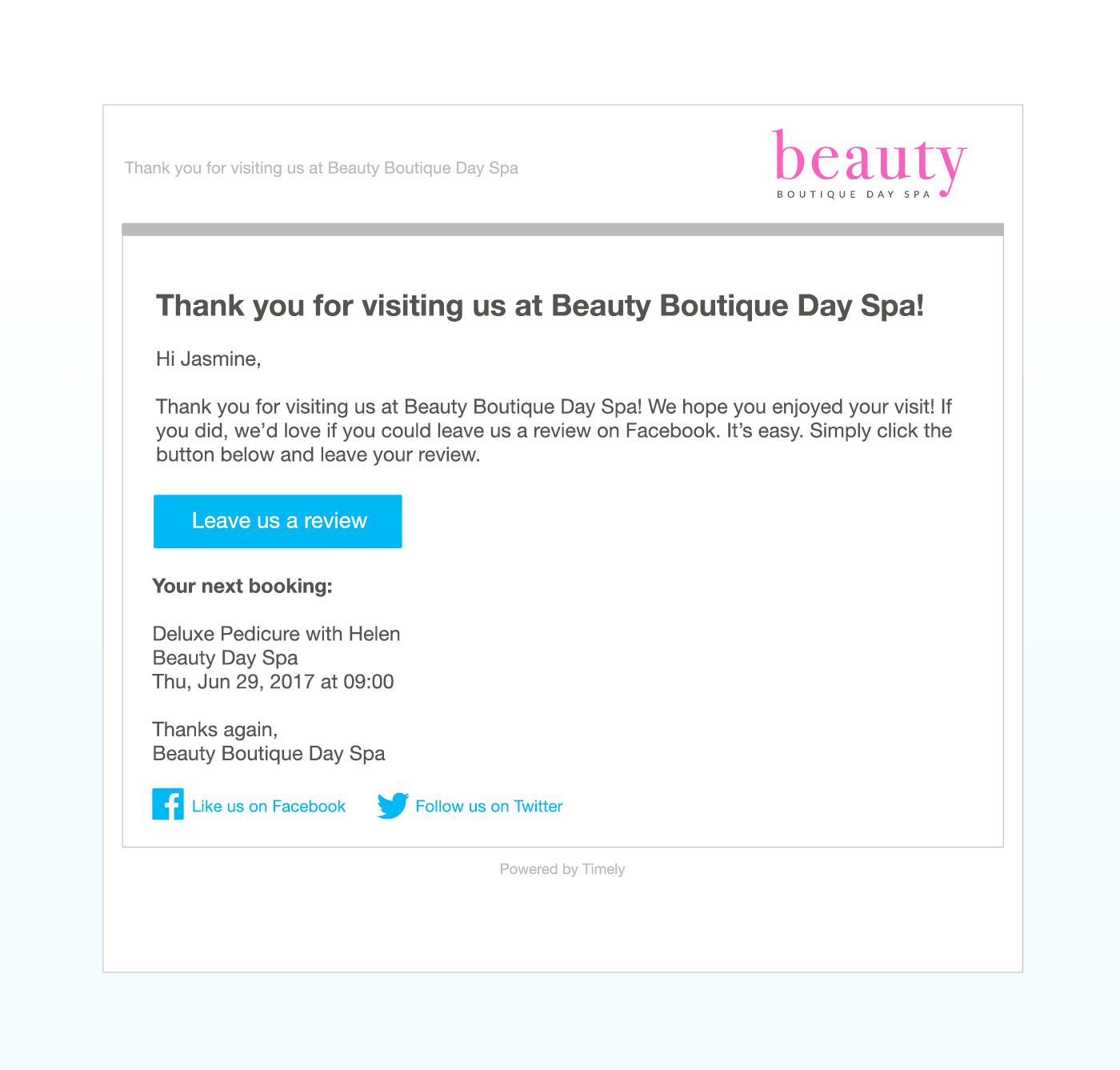
Messages are setup to send after an appointment (you can specify the timeframe), choose which services the message will send for, send only for ‘Completed’ appointments or send it only to first-time clients. Pretty cool huh!?
If your clients are more likely to check their smartphones than their emails, you can also send a follow-up message as an SMS requesting a review. Simply include a link in your SMS template to your review site of choice in the SMS. Too easy!
Up your game with rebooking reminders
If you’re loving how follow-up messages are working for your business, why not give rebooking reminders a go?
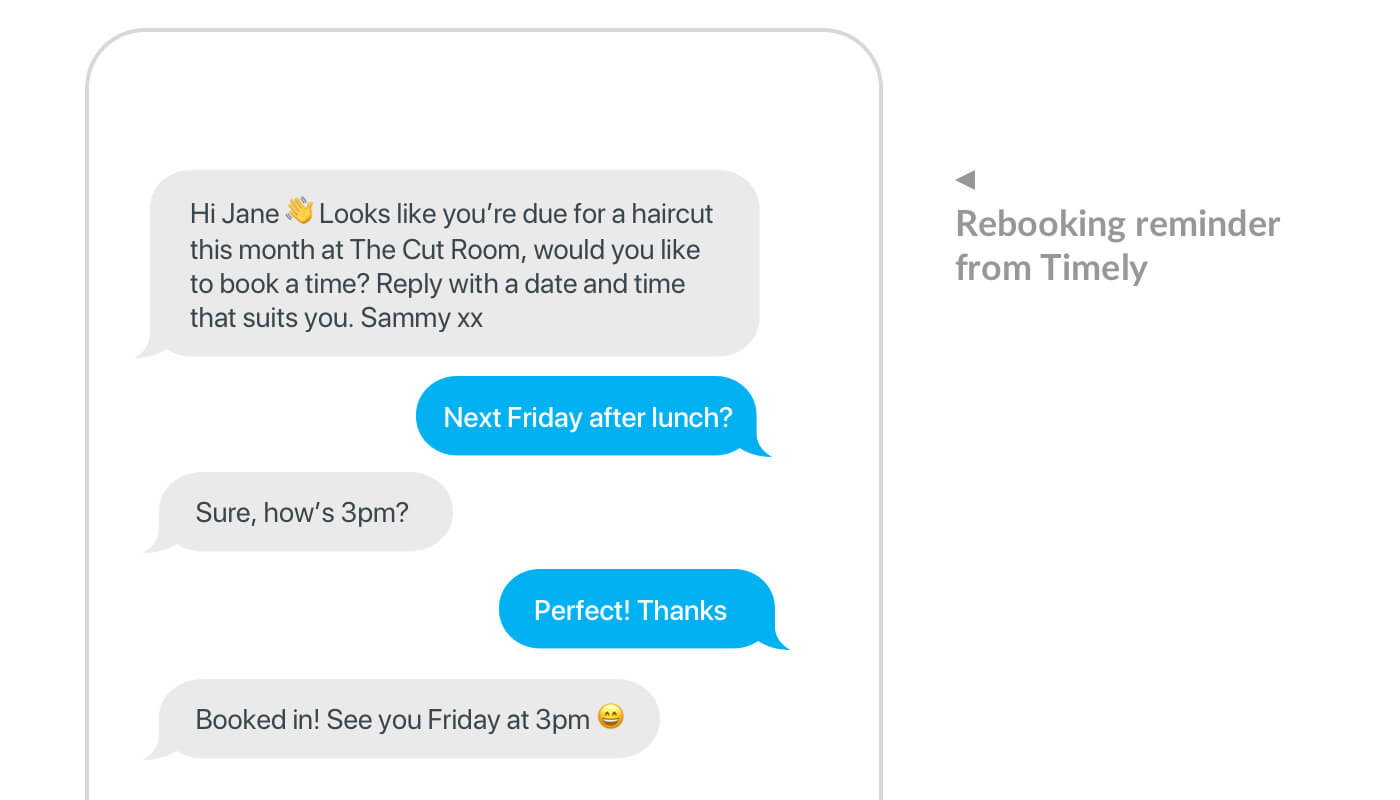
Our rebooking reminders allow you to send a message to your customers when they haven’t been in for a while. Create a rule for specific services, or a general rebooking reminder. Reminding your clients to rebook is an excellent way to improve your client retention. Check out the blog post for more information on rebooking reminders.
We’d love to hear your ideas on how to use these new messages! Let us know how you’ll be using follow-up messages to delight your customers in the comments below.



Love this feature! Is there a way we can select only new customers to the business? I would love to send a follow up email 24 hours after, then another 4 weeks later?
Thanks for the comment, Lisa! You sure can - there's the option to send to customers who have not had a previous appointment (new customers) and you can set up as many follow-up messages as you like! Check out the guides here for more.
I love this new feature team timely! :D
Yay, thanks Natarsha! :D
How do we set this up?
Hi Steve, pop on over to our help guides for instructions on how to set your messages up. Otherwise you can contact our support team on [email protected].
Amazing!!!! Very excited to use these for aftercare advice and to encourage rebookings
Awesome! That's great to hear, Janine :-)
Hi Timley Team,
I am wanting to set this up for our hair salon can you please give us some instructions for the SMS?
Hi Abbie! Pop on over to our help guides to find out more, or contact our support team on [email protected] :-)
Hi Timley Team,
How do we set up to do the customer reviews for our clients to review on our Facebook page?
Check out this guide to follow-up messages to set up your review requests :-)
Could u please reach out and let us know how to set up the link for reviews
Sure thing, Melissa! Our support team will be in touch :-)
It would be even better if it emailed the message to the client the way it was in the proof read - with breaks/returns between the paragraphs but instead it sends it as all in one unprofessional paragraph! This part is disappointing ?
I hope this can be improved.
Thanks.
Thanks for the feedback Caroline! We're working on improving this right now :-)
These new automation features for customer care are fantastic!! Yay timely for getting awesome
Yay! Thanks Sarah! :D
This sounds great - how do we proceed in setting up the rebooking reminders?
Hi Lisa! Check out the help guides for detailed instructions on how to get started :-)
How do we go about setting this up?
Hi Tamee! Pop on over to our help guides for detailed instructions on how to get started :-)
Can't wait to use this feature. How do we set this all up? I can't seem to find it where I thought it was supposed to be, thanks.
Hi Sonya! If you head to Setup > Customer messages you'll see the new options there. For more details, check out the help guides over here.
how do we set this up
Hi Teagan! Check out our help guides for detailed instructions on how to get started :-)
Great idea! Can we send an MMS instead of a SMS?