Look, all your staff in one big week view!
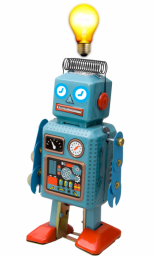
By popular request, we’ve added an all-staff weekly view to the calendar. You might think “what … wait … hasn’t it always been there?” Well no. Until recently the only all-staff view was by individual day.
It turned out that showing all staff in weekly view wasn’t straight forward. In fact it took some clever thinking and work from a techbot to solve this particular problem.
The main problem centred around layout where the basic question was: how do we see all staff and their appointments over a whole week? That’s a lot of information to present which can make things very cluttered quickly. So not Timely.
So our smart techbot said “hang on, let’s put the staff down the side”.
Boom! Problem solved.
What this means is that if your business has a lot of staff and a lot of appointments, you can scroll down to see all your staff and their weekly appointments in an elegant, uncluttered way.
Just take a look:
As part of rejigging the calendar there has been a lot of performance enhancements done too. This means the calendar is faster than ever! The monthly layout has been nipped and tucked too so if looks a little different to your eyes, that’ll be why.
Don’t take my word for it, go have a play. Who knows, maybe you want to drag an appointment from one staff member to another, or drag it to a different day or maybe you just want to edit an appointment. Regardless have a go and let us know what you think in the comments.
While we’re at it, we have two other calendar related enhancements just around the corner that we are very excited about too:
If you like these two as well, make sure you click the links above and vote for them.
Stay tuned for more goodness very, very soon :)
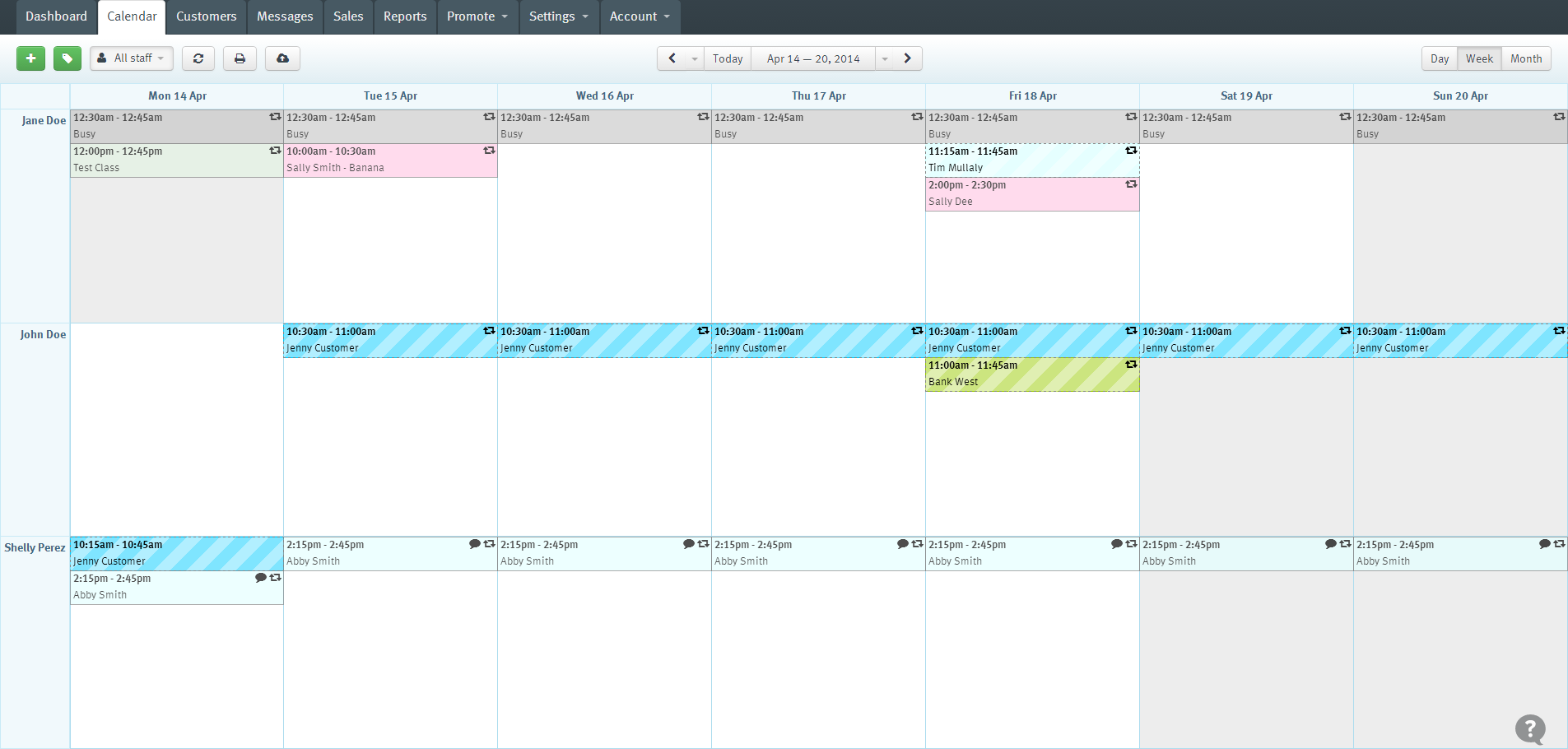



You guys consistently rock it! I just used this to check out therapist availability for simultaneous appointments.....so much easier than looking day by day! Even if I save a few seconds a day with each released new feature, that really starts to add up to extra minutes of productive time I gain every day!
Thanks Rachel and look forward to seeing you at the Hi-Tech awards in May.
Amazing work, and super thank you! I game changer in my opinion! Our only feedback is that the schedule does not display the times and that would make thinks much better
Thanks Leo. One change that we're looking at is making the staff names clickable. This will allow you to very quickly switch to the staff members week view calendar (with times) and then click back again to all staff week view.
Looks great and now works for us. Many thanks to your team
:)
Great to hear you like it!
Just had a look, I think a good addition to this would be to freeze the headers just below the dates, otherwise with a lot of staff the information disappears. Other than that looks good!
Hi Sam, agree this would be a good addition and we've actually been discussing this very thing this morning. Unfortunately it's not a straightforward addition and there are some challenging technical hurdles we'd need to overcome to achieve this.
Looks great but I still agree with Leo's comment about displaying the times. I have 3 Myotherapists working for me and when someone rings and asks for the 1st available appointment I still have to click on each individual name to check for free spots. This is still time consuming going back and forth through each day and each Myotherapist. This issue would be eliminated if we could just see 'empty' spots or times in the weekly view. Cheers.
Thanks Rachael, at this stage we're not looking at adding time slots into all-staff week-view but we have added the ability to quickly jump into a staff members weekly calendar by clicking their name. You can then use the back button to go back to all-staff view.
Works great but it would be even greater if you could select the staff you would like to appear in the calendar by simply tick the staff to appear.
I.e
Staff 1
Staff 3
Staff 8
Etc
On weekends I have 10 - 12 therapist occupying 7 rooms which makes the calendar really busy, especially when using an ipad.
Glad you like it and that's a good suggestion too. Make sure to vote and comment on this related feature request.
can you please show the names and photos of the staff in the weekly and daily calendar?
Hi there, thanks for your comment!
We do have an existing request for including photos on the calendar views here which you may like to add your vote to: http://feedback.gettimely.com/forums/161498-feedback-for-timely/suggestions/7039630-optionally-display-staff-and-customer-photos-on-th
Its great to be able to view the weekly calendar with 2 staff members, but not very practical with not being able to see the times and gaps in between appointments to create booking straight from there. Hope this option will be added soon.
Thanks for your feedback, Andrea, much appreciated!
We decided to display those appointments one after the other in those views, as there is certainly a lot going on there.
We're gathering some feedback on a related request, which you might want to add your vote too: http://feedback.gettimely.com/forums/161498-welcome-to-the-timely-feature-request-forum/suggestions/12274215-month-view-show-gaps
Thanks again, Angela :-D